
| The Name : Zero Client V1 |
Model : V1 |
Category : Zero Client |
Zero Client V1, Turn 1 PC into 2, 3 ,4, ... 100 users!
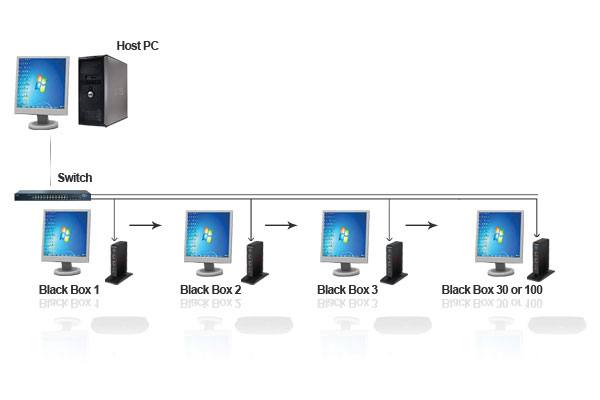 Zero Client V1, A revolutionary alternative for the traditional PC or thin client:
Zero Client V1, A revolutionary alternative for the traditional PC or thin client:
- Blackbox Zero Client V1 is a HDMI supported, low-cost zero client. With a proprietary encoding technology, Zero Client V1 and its relevant software can extend a standard PC to a server-based computing system which allows up to 100 users work independently and simultaneously, while providing full experiences of a standard PC, like watching movie, surfing, mailing, editing Word or Excel, voice chatting,
ect. Under commercial environment, it is a revolutionary alternative for the traditional PC or thin client.
- The V1 device is a compact, cell-phone size network access device that connects the end user’s display, input devices and other USB peripherals to the desktop sessions running on a shared computer and effectively allows multiple users to simultaneously share its untapped resources while still providing users with rich PC experience. The V1 device is referred to as a zero client because in contrast to thin client and PC, it contains no moving parts but only the necessary hardware & firmware to initialize a conversation with the network, begin network protocol processes, and display desktop output. It centralizes all software, processing and management to just what is running on the host, leaving little more than a keyboard, mouse and monitor at a user’s desk. As a result, it requires no endpoint management software, no local driver to install, no patch management, and no local operating system licensing fees or updates. The device consumes very little power and is tamper-resistant and completely incapable of storing any data locally, providing a more secure endpoint.
- The vMatrix Server software, running on the host computer, enhances the overall functionality and usability of the sharing system by offering flexible OS support, secure desktop roaming, centralized management and broad peripheral support. IT Administrators can configure, monitor and manage the endpoint devices and users centrally and simply at the server side through the front-end console.
The functions performed by vMatrix Server software include:
- Giving the administrator complete visibility into the OS, CPU, memory,
storage, networking and other critical elements of the host computer
- Creating and managing user accounts & password
- Authorizing users to access specific desktop session
- Discovering vCloudPoint zero clients and USB peripherals
- onitoring and controlling end user desktops
- Configuring user USB, audio, resolution, video, etc
- Broadcasting the administrator’s desktop to the end users
- Controlling privacy and visibility of disk partitions to users
- Providing a communication path for administrators & users through
the integrated Chatting Tool
- Keeping down user and administration behavior
Blackbox V1 Zero Client Specifications
Model Number |
V1 |
| Framework |
ARM Cortex-A8 |
| Processor |
ARM Cortex-A8 1GHz |
| RAM |
512MB DDR3 |
| Configuration Methods |
Server Side & Client Side |
| Display Interface |
HDMI / VGA |
| Video VGA Resolution |
640 x 480 (4:3)
800 x 600 (4:3)
1024 x 768 (4:3)
1600 x 1200 (4:3)
High Defination Resolutions
1360 x 768 (16:9)
1366 x 768 (16:9)
1440 x 900 (16:10)
1600 x 900 (16:9)
1680 x 1050 (16:10)
1920 x 1080 (16:9)
|
| I/O |
USB: 4 x High-Speed 2.0 interface
Display: 1xHDMI, 1xVGA
Network: 1xRJ45
Audio: 1xMicrophone Jack, 1xSpeaker Jack
Power: 1x5V DC
Swith: 1xPower/Reset switch
|
| Storage |
2GB NAND Flash |
| Audio |
16 bits, 44.1Khz/48Khz audio input/output via 3.5mm Stereo jacks |
| Anti-theft Gadget |
Yes / Optional |
| Video |
1080P HD |
| Audio |
1 Speaker / 1 Microphone jack |
| Ethernet |
10/100/1000Mbps |
| WiFi |
Optional external WiFi Antenna |
| Physical Dimensions (mm) |
93(W)x90(D)x18(H) mm |
| Weight |
150g |
| Energy consumption |
5W (without external USB devices) |
| Color |
Diamond Black & Moon Silver Color |
| Working Temperature |
-20 ~40℃ |
| Reliability |
> 100,000 Hours |
Zero Client V1, Features & Benefits:
- PC-class Video Performance: Zero Client V1 Server Suite Software creates and compresses multiple desktops in the host server with high performance encoding technology, delivering them to the Blackbox Zero Clients through TCP/IP for hardware decoding and rendering, presenting Full-HD quality video playback up to 1080p@25FPS both online and locally.
- Low-latency Audio: BlackBox Zero Clients provides a low-latency, CD-quality, bidirection audio solution for all platforms.
- Independent Workspace: Unlike other brands’ Blackbox Zero Client solution, Zero Client Server Suite Software can provide each user a personal, independent and separate desktop or workspace. Excellent USB Compatibility: Zero Client V1 can support many USB devices like Printer, Scanner, Flash Drive, Smart Card Reader, Dongle, etc. All devices will be redirected to host side transparently.
- Desktop Broadcast: Specially made for MCAI (Multimedia Computer-Assisted Instruction), the function allows the host server to deliver its desktop to one or multiple appointed clients and synchronize all the broadcasted desktops.
- Lower total cost of ownership: All computing tasks, user management, software installations, system management, and upgrades are done on the server side, thus all hardware and software issues are significantly reduced on the client side. Besides, the Zero client only consumes 3~5W power.
- Extremely Easy Deployment: Take several minutes to install Zero Client V1's Server Suite Software in the server, and then add a work station will become a plug and play job.
Server Configuration for V1:
User Number |
CPU |
RAM |
HDD |
| Below 10 users |
Intel Core Duo2.0GHZor above |
2GB-4GB |
500GB |
| 10-20 users |
IntelCore Duo2.0GHZ above or Quad-Core |
4GB-8GB |
500GB |
| 20-30 users |
Core Quad-Core 2.6GHZ above |
8GB |
1TB |
| 30-50 users |
Xeon dual-core 2.3GHZ above or Quad-Core |
8GB-16GB |
1TB-2TB |